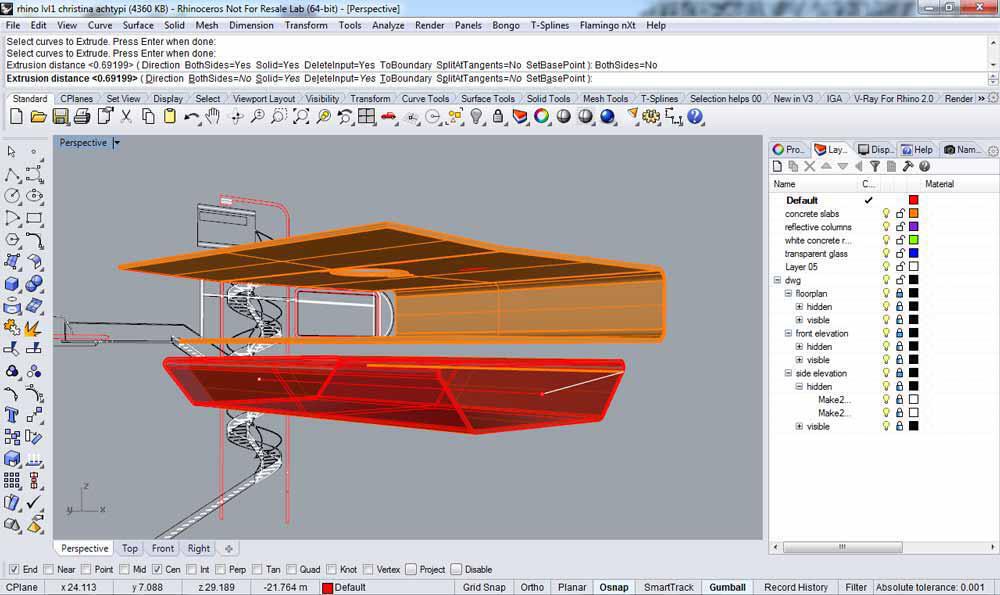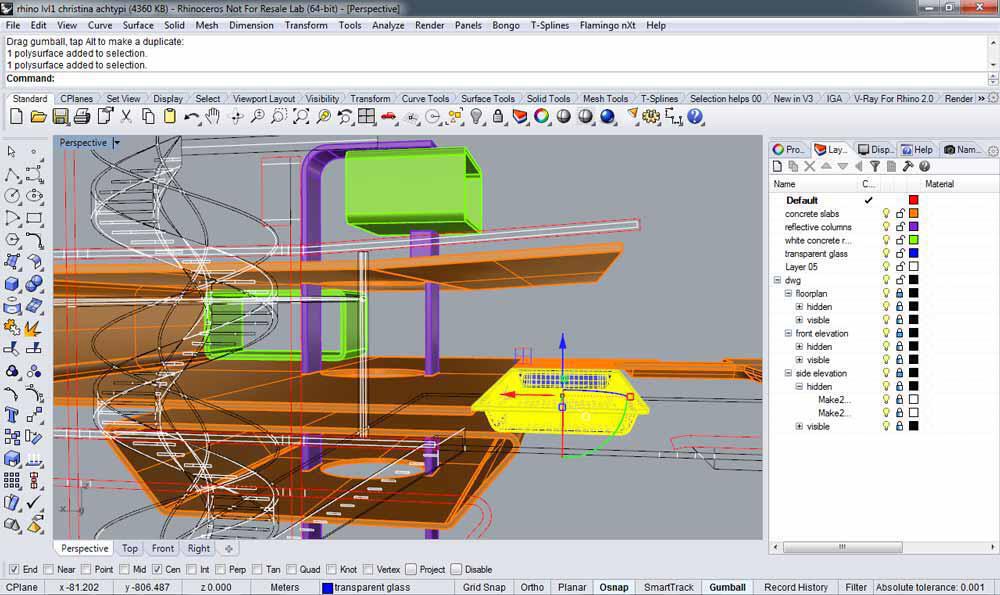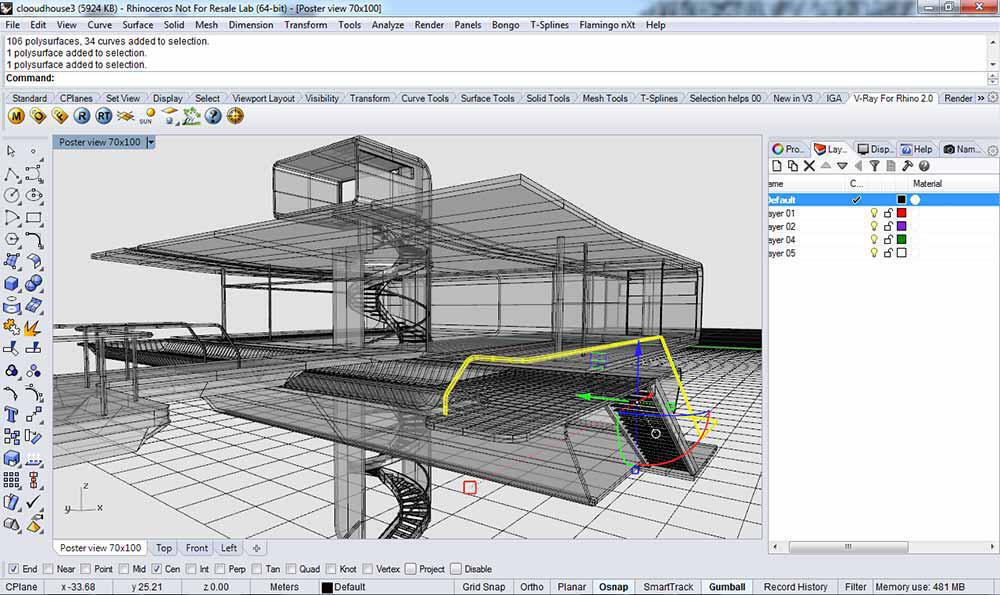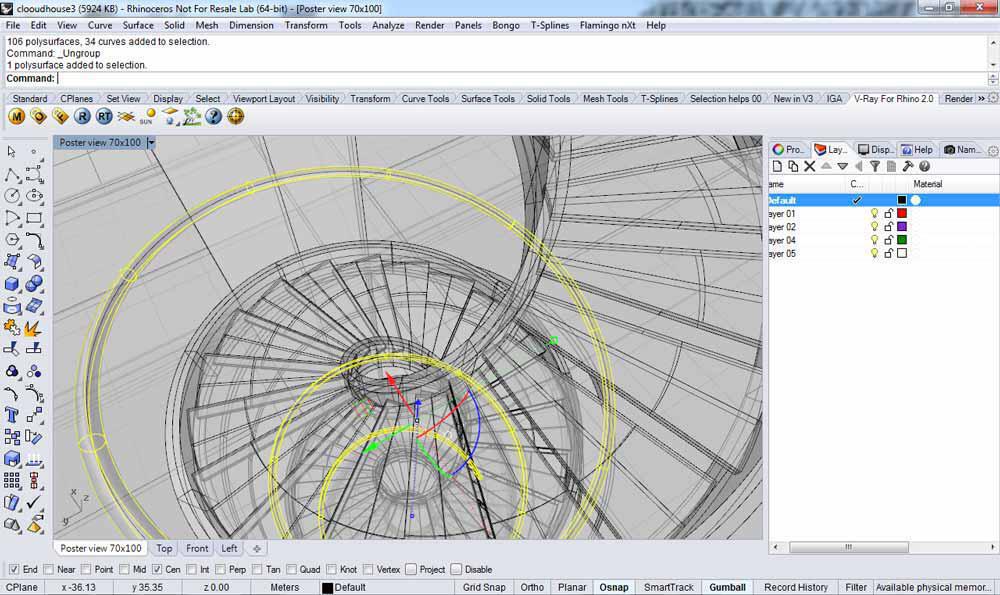Workshop Navigation
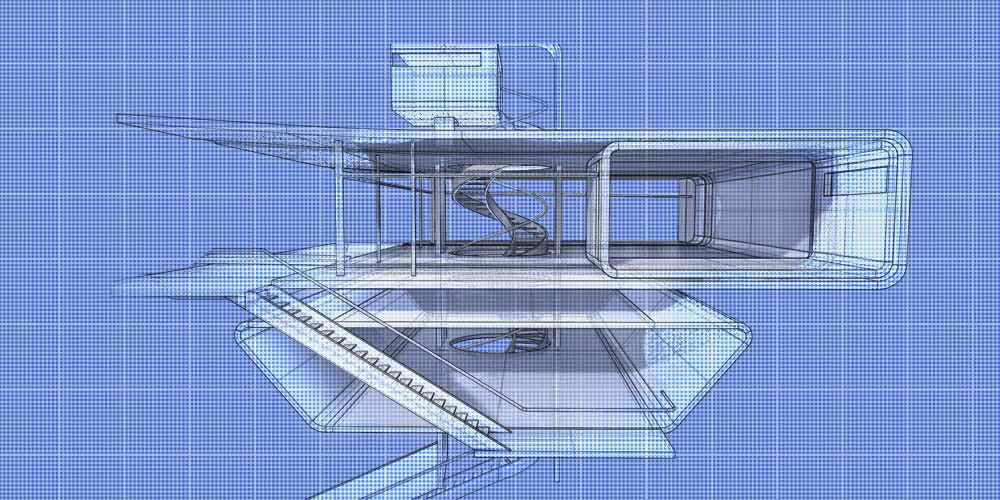
Blast into Oblivion Rhino Level 1
This course is for anyone new to Rhino 5. Recognised as an official introductory course all trainees receive an Official McNeel Rhino level 1 Certificate. In this course you will learn to create and edit accurate free form 3d NURBS models. This class covers most of Rhino’s functionality, including the most advanced surfacing commands along with the user interface, command access, creation and editing of curves, surfaces and solids.
Upcoming Scheduled Days:
Course Outline
This course is for anyone new, or nearly new, to Rhino. Recognised as THE introductory course for
Rhino, all trainees receive an Official McNeel Certificate on completion and all courses are delivered by the official Rhino trainers in Greece.
The course is delivered within an air-conditioned CAD suite with a maximum number of ten trainees.
The duration of every course is 24 hours. The course is intensive and spans three consecutive days (10:00am to 6:00pm).
Each trainee receives the official 260 page courseware as part of attending this course.
Whatever your market, if you want to get off to the best possible start, develop a good understanding
of best practice approaches to modelling in Rhino, this is the course for you.
DeCode Lab have successfully taken over one hundred trainees through this course from Jewellers
to Architects, Product Designers to Marine Designers, this is the ONLY introductory course for you..
In this comprehensive class you’ll learn to create and edit accurate free-form 3-D NURBS models.
This fast-moving class covers most of Rhino’s functionality, including some of the most advanced
surfacing commands
Structure
In this class (Blast into Oblivion Rhino Level 1), you will systematically move through the user interface, command access, creation and
editing of curves, surfaces and solids. Information will be presented at an accelerated pace.
Expected Outcomes
After this course the student is expected to be able to:
- Move comfortably around the Rhino modelling
- Identify when free form or precision modelling is required
- Create and edit curves, surfaces, and solids
- Use modelling aids for accuracy
- Produce simple renderings of the Rhino models
Target Audience
This course is for the design professional who wants to efficiently learn the concepts and features of
the Rhinoceros modelling software at an accelerated pace in an instructor-led environment.
Pre-requisites
Requires Windows skills and desire to model. Previous drafting and modelling experience helpful
but not required. If trainees have attempted to work through tutorials on either evaluation, student
of commercial version of Rhino, this will help. If you would like an evaluation version please contact
us at info@formdecode.com. Lots of patiens and positive thinking is als a must. Learning is fun after all!
Curriculum
In DeCode we believe effective training needs an intriguing goal instead of generic exercises. All the Rhino level 1 teaching material will be taught by modeling the Cloud Tower from the movie Oblivion, step by step. In this way each student will be quided through the experience of completing a challenging and interestingdesign project, and managing to use commands in synergy through various techniques, just like a professional would. Through the Cloud Tower modeling steps the following concepts will be covered:
- Get acquainted with the Rhino screen and
- Navigate around the Rhino
- Create 2-D lines, polylines, and NURBS
- Modelling set-up and mode functions: snap, ortho and planar
- Object snaps and Smart
- Fast 3-D solids and
- The Rhino layering system
Precision Modelling
Use co-ordinates and constraints to model easily and accurately. Move off the x-y plane and use viewports to establish the current construction plane. Draw polygons and ellipses. Draw free-form curves and compare interpolated and control points curve.
- Draw with absolute, relative rectangular, and polar co-ordinates
- Distance and angle constraints
- Viewports and construction planes
- Model in 3-D space
- Rectangle command and its options
- Point selection with object snaps
- Analysis commands: length, distance, angle, radius
- Draw circles and arcs
- Draw ellipses and polygon curves
- Model free-form curves
- Create helix and spiral curves
Followed by more on Curves, Display, and Editing
Discover display commands used to view different parts of the model. Use edit commands to produce complex and detailed variations on the curves. Loft and extrude curves into surfaces and solids.
- Pan, zoom and reset model
- Edit curves with fillet and
- Loft and extrude
- General editing: move, copy, rotate, mirror,
- Array polar and
- Boolean union, difference, and
- Offset curves and
- Trim and split for curves and
- Extend and extend to surface
Intermediate Edit and Surfacing Commands
Learn additional editing commands and use them to build practice models. Reinforce concepts of
model set-up and drawing accurate 2-D geometry to build precision 3-D shapes
- Introduction to NURBS modelling concepts and
- Free-form
- Control point editing of curves and
- Rebuild curves and
- Create deformable
- Curve creation through
- Split surfaces with curves and
- Blend between two
- Lighting and rendering
- Make 2D drawings from 3D Objects
Advanced Surfacing and Solids
Model with solids and solid text. Use Boolean tools to shape your model. Extrude, loft, and revolve
curves into surfaces. Use sweeps to create additional surfaces. Use advanced surfacing techniques
like blend, match, and surface from network of curves.
- Create model primitives and solid
- Model with pipe and
- Modifying solids with Boolean
- More
- Extrude and loft
- Revolve curves into
- Sweep 1 and 2 rail
- Surface with network of curves
Early Bird Discount
Early Birds Discount Sale ends 1 week before the workshop !