
Workshop Navigation

Vray_3.6 for Rhino | Hover House
Το Hover House είναι ένα διήμερο σεμινάριο Vray for Rhino που αποτελείται από δύο μέρη. Την πρώτη μέρα οι συμμετέχοντες θα εξοικοιωθούν με το περιβάλλον εργασίας του V Ray for Rhino και τη δεύτερη θα αποδόσουν φωτορεαλιστικά την εξωτερική σκηνή της κατοικίας.
To Hover House – Vray for Rhino είναι ένα σεμινάριο για την φωτορεαλιστική απεικόνιση αρχιτεκτονικών σχεδίων. Απευθύνεται σε όσους ενδιαφέρονται να αποκτήσουν δεξιότητες απεικόνισης, δημιουργώντας μια επαγγελματική φωτορεαλιστική εξωτερική σκηνή. Οι συμμετέχοντες θα ακολουθήσουν μια γραμμική διαδικασία, από την κατανόηση της σύνθεσης της εικόνας και τη θεωρία του χρώματος μέχρι τη δημιουργία και τον έλεγχο των ρυθμίσεων φωτισμού και υλικών. Το σεμινάριο θα ολοκληρωθεί με post-production τεχνικές στο Photoshop.
Η συνολική διαδικασία θα είναι αρκετά κοντά στο αρχάριο επίπεδο, έτσι όσοι δεν είναι εξοικειωμένοι με συναφή προγράμματα θα μπορούν εύκολα να ακολουθήσουν.
Hover House Vray for Rhino is a 2-day event – the workshop consists of two consecutive sections, an 8-hour familiarization with the work environment, an 8-hour training course for rendering the exterior scene of the house.
Hover House – Vray for Rhino Master class is a 2 day rendering course of an exterior architectural visualisation. This 16-hour course is designed for everyone who is interested in gaining visualization skills, resulting in a professional level photorealistic exterior scene. Students follow a linear process from understanding image composition and color theory, to creating and controlling lighting set-ups and reproducing physical accurate materials. Workshop will conclude with post-production techniques and tricks in Photoshop. Information will flow in an accelerated pace.
The overall process will be close enough to the beginner level so that even people who have not work with related programs so far will be easily able to follow.It is strongly recommended to attend the whole course to get a complete understanding of the workflow until the result. Any experience with Rhinoceros interface helpful but not required.
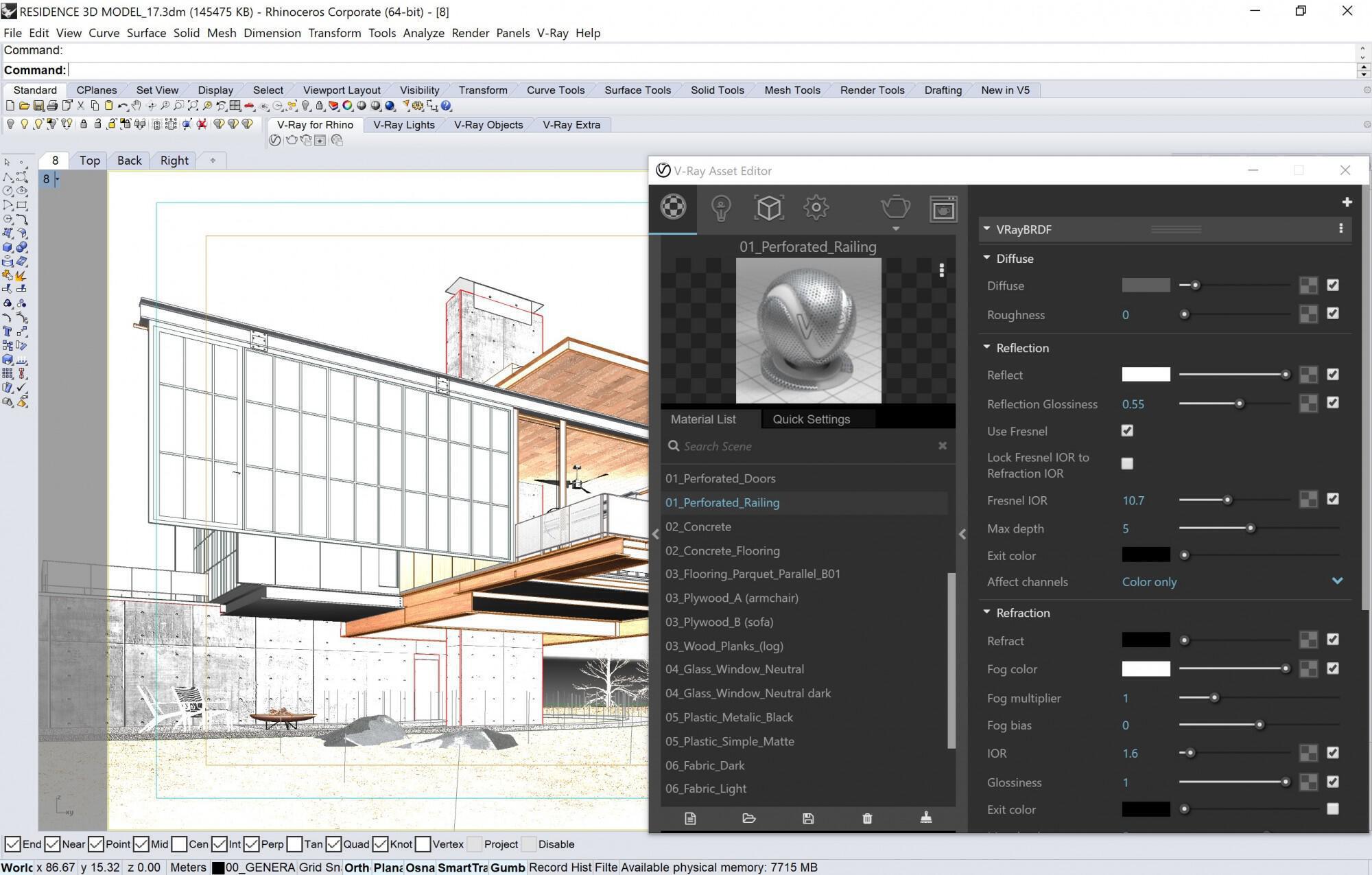
Case Study
At decode™ effective training is achieved via an intriguing goal by contrast of generic exercises.
In this class, you will systematically move through the user interface, V-ray physical camera settings, the concepts of global and indirect illumination, HDRI Lighting, V-ray Fur, frame buffer channels, material creation and raw image results.
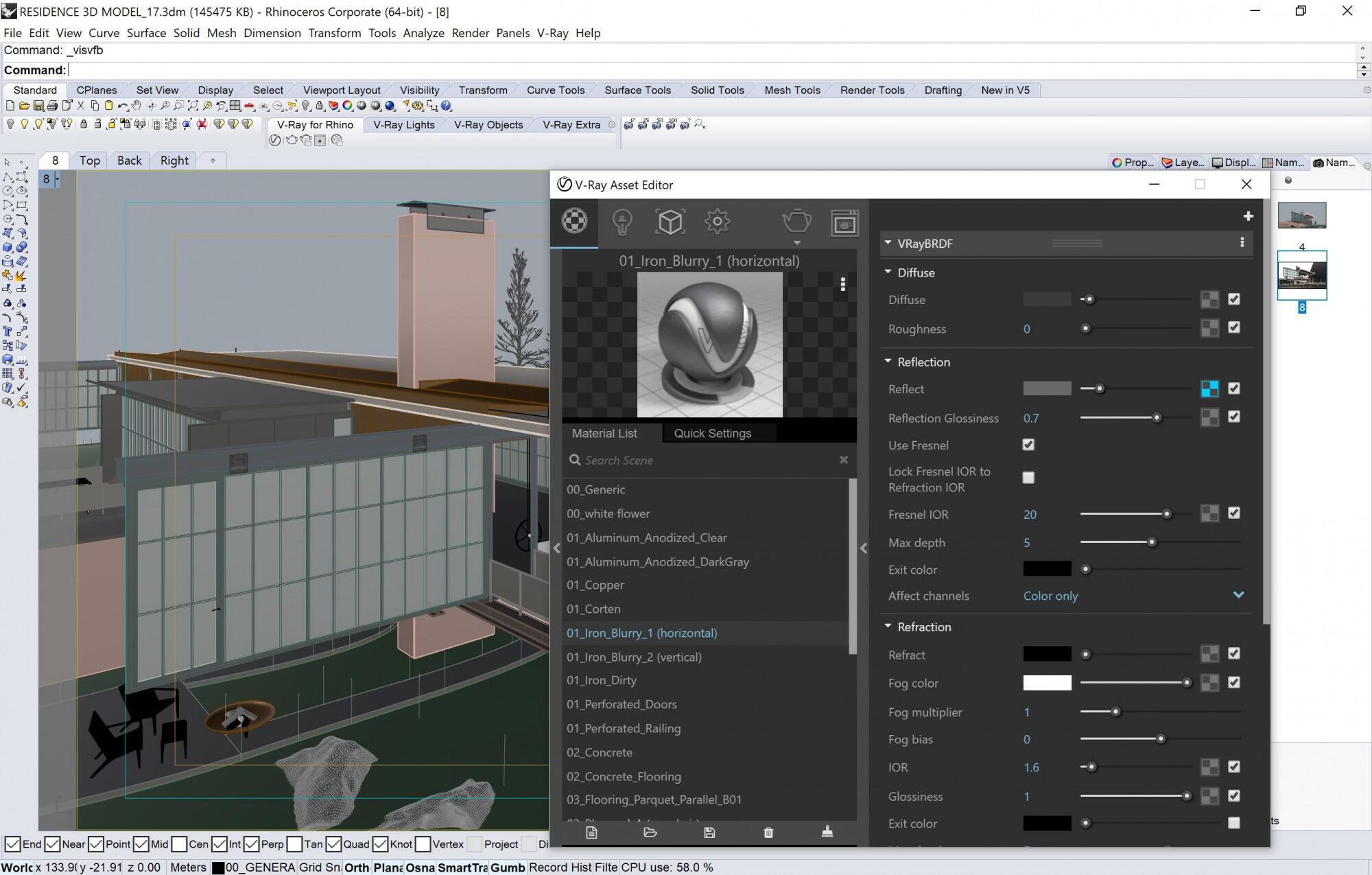
Curriculum
At decode™ effective training is achieved through a real-life project setting instead of generic exercises. All V-ray material will be taught by getting the Olson_Kunding Hover Residence scene ready for final render. In this way each student will be guided through the experience of completing a challenging and interesting visualization project, building up knowledge and confidence for dealing with various scene setups, just like a professional would. Through the Hover House rendering steps the following concepts will be covered:
- Get acquainted with the Rhino viewports.
- Navigate around model space.
- Rhino layering system for rendering purposes.
- V-ray camera set-up.
- Global Illumination(GI) lighting.
- Lighting the scene with V-ray lights.
- Material editor
- Image sampling techniques- DMC Sampler
- Indirect illumination-Primary/Secondary bounces calculation algorithms
- V-ray frame buffer (VFB) channels
- Photoshop layers composition and basic post production techniques.
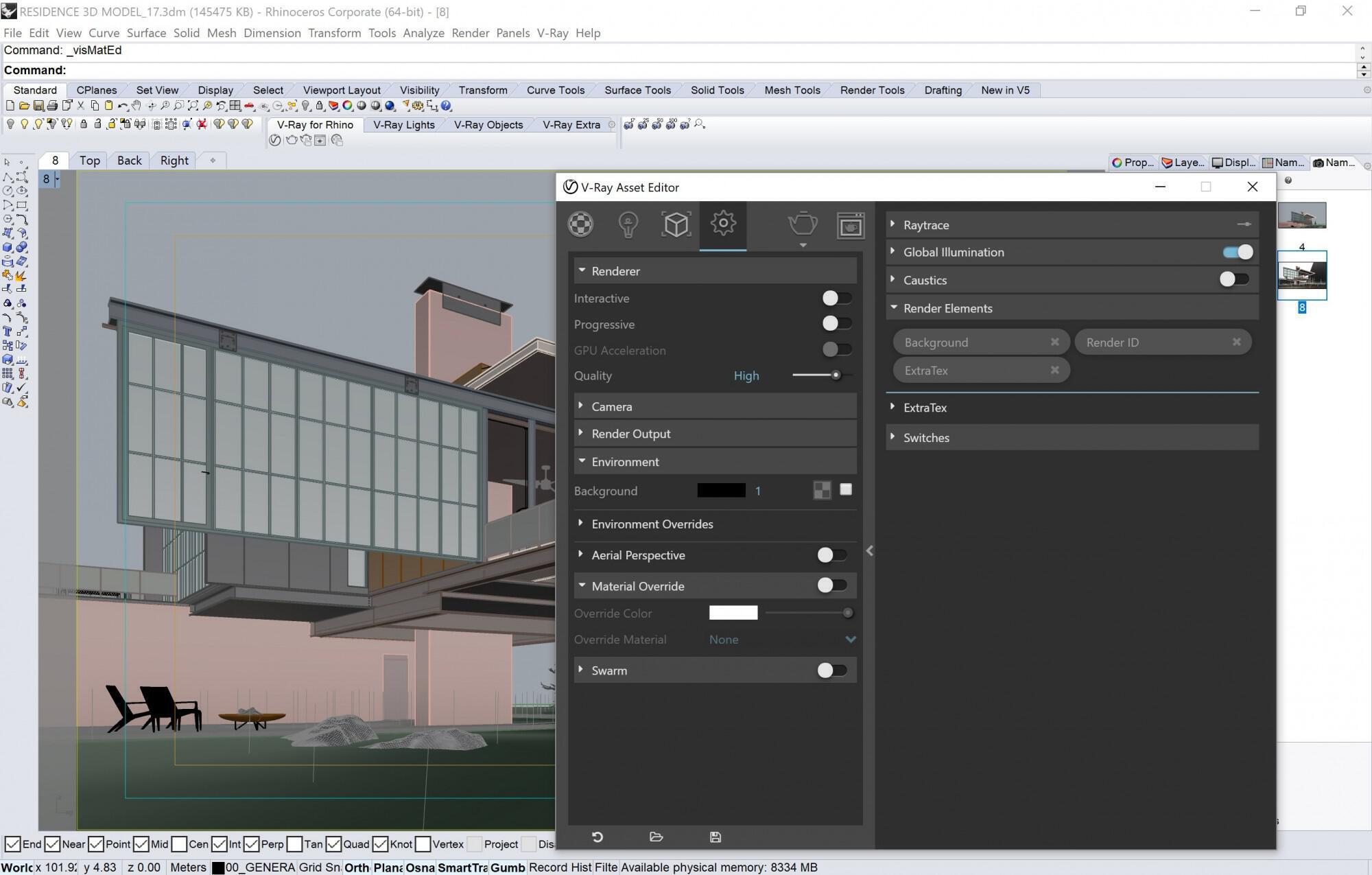
V-ray Option Editor
- Global Switches
- Glossy Effects
Materials Override - V-ray physical camera: shutter speed, aperture, film ISO, white balance
- Environment lighting set-up: GI(skylight), Vray SunLight System , HDRI Lighting Method
- Image Sampling: Fixed rate, Adaptive DMC, Adaptive subdivision
- Antialiasing filters: Area, Lanczos, Catmull-Rom
- DMC sampler: Noise treshold, Min. samples, Global subdivisions multiplier
- Color mapping: Linear multiply, Reinhard
- VFB channels: RGB, Alpha, RenderID, Extra Tex
- Output: Image aspect ratio, get view aspect
- Indirect Illumination(GI): Irradiance map, Light cache, Brute force
- Ambient occlusion
- V-ray Fur Object
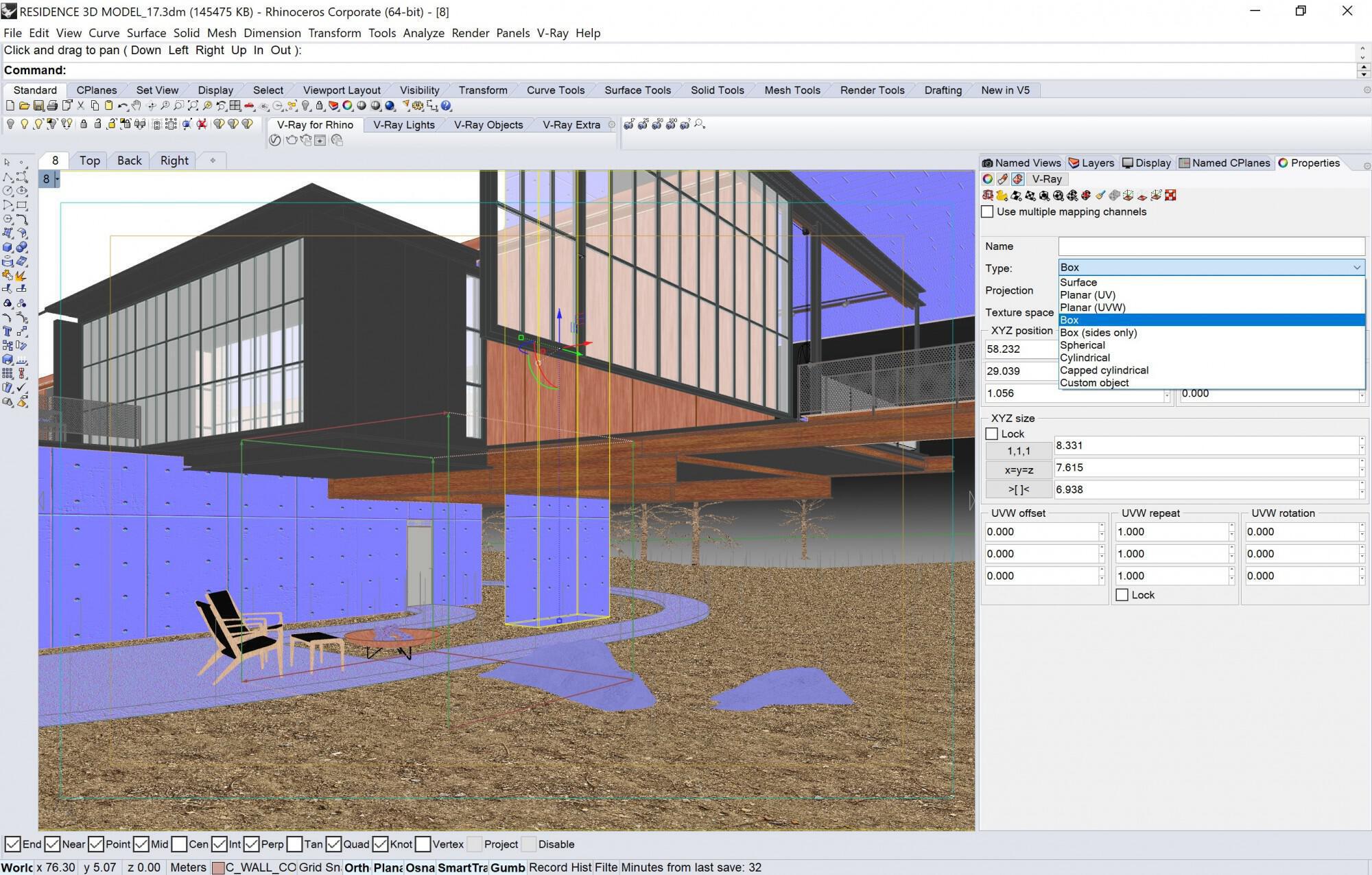
V-ray Lights
- V-ray sunlight system
- HDRI based lighting
- Rectangular lights
- Dome lights
- IES lights
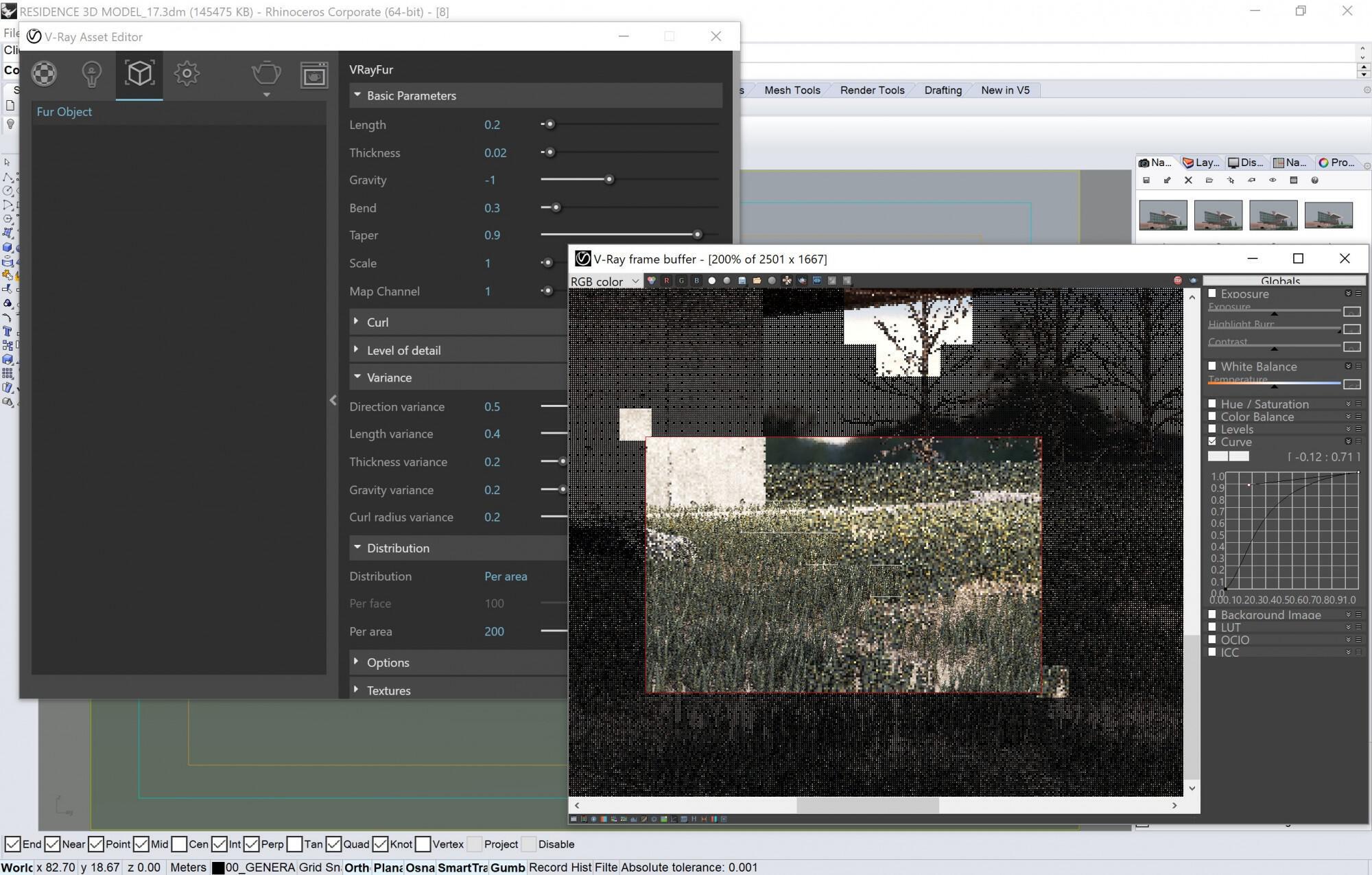
Material Creation & Texture mapping
- Create standard material
- Create your very own custom materials from scratch
- Diffuse color/map slot
- Transparency
- Reflection: Color/TexFresnel, Glossiness
- Refraction: IOR, Glossiness
- Emmisive materials
- Apply materials to geometry
- Texture mapping: box mapping, surface mapping, cylindrical mapping, spherical mapping
- Match mapping
- Assigning coordinates
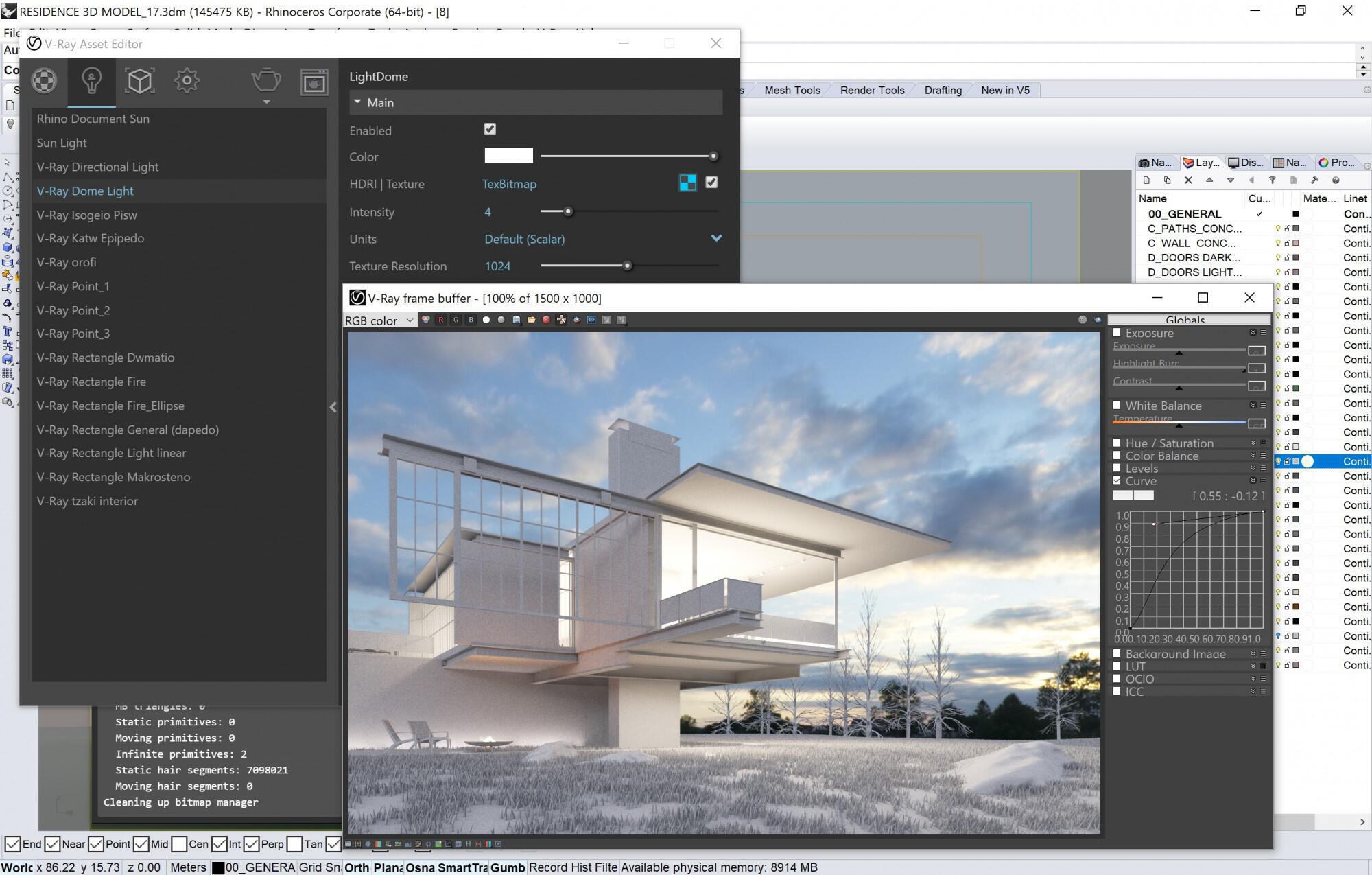
Expected Outcomes
After this course the student is expected to be able to:
- Move comfortably around the V-ray for Rhino menus.
- Understand different V-ray light types and scene-lighting techniques.
- Create your very own custom materials from scratch.
- Understand sampling quality concepts and efficiently alternate between different setups.
- Produce raw image files and utilize VFB channels.
- Bring “to life” your images through basic post-production steps in Photoshop.
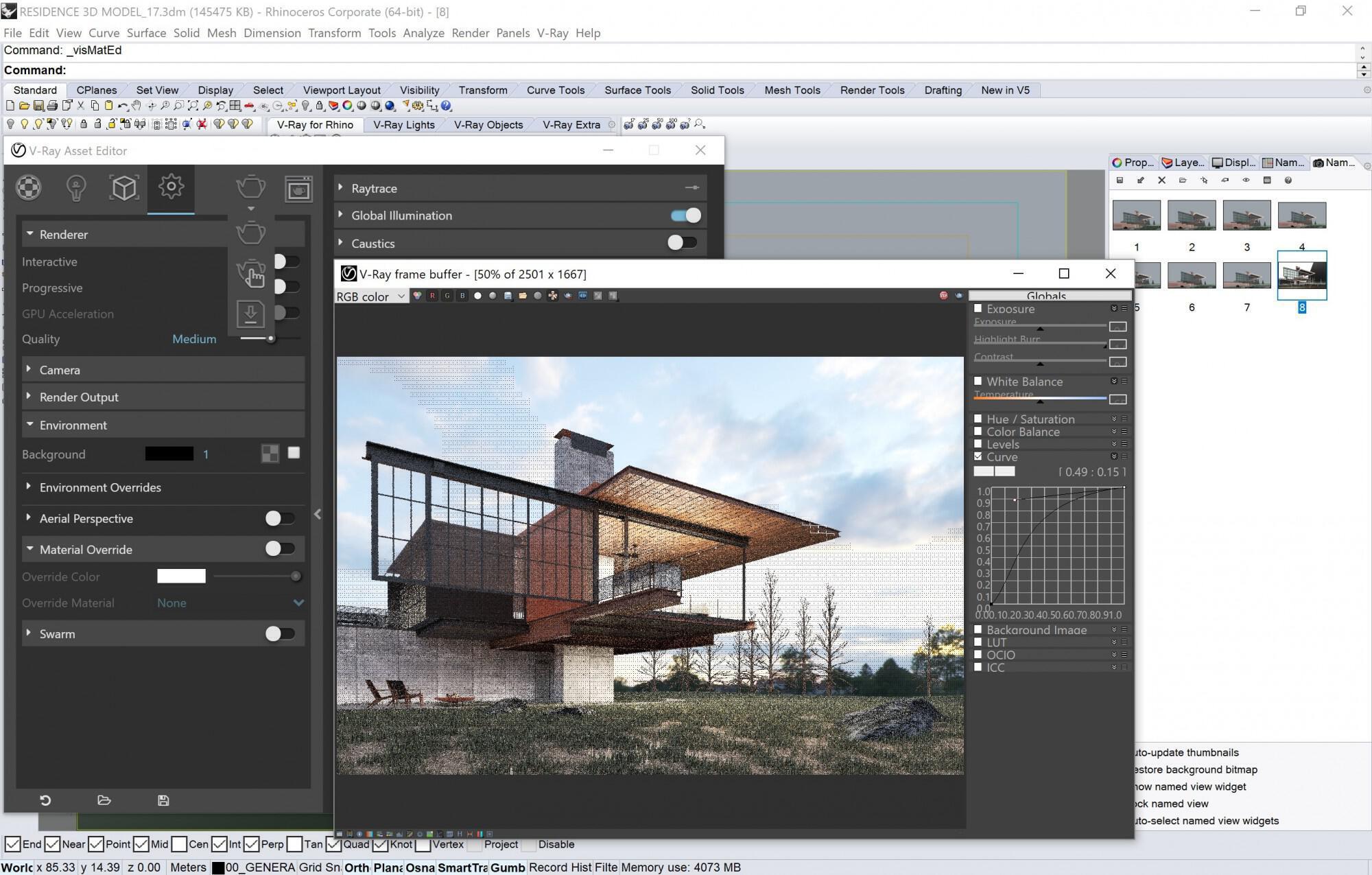
Pre-requisites
This course is for architects, interior and industrial designers and of course design enthusiasts who want to efficiently learn the concepts and features of the Rhinoceros modelling software and V-ray for Rhino render engine at an accelerated pace in an instructor-led environment.
Requires Windows skills and desire to produce stunning visuals. Previous experience with Rhinoceros interface helpful but not required. If trainees have attempted to work through tutorials on either evaluation, student or commercial version of V-ray for Rhino, this will help.) If you would like an evaluation version, please contact us at info@formdecode.com.
All participants should consider the following:
- decode™ provides workstation PCs on demand for students who request so, but you can still bring your own laptop should you prefer to do so.
- In case you decide to work via your personal laptop then you need to have:
-Rhinoceros3d V6.0 installed. You can download an evaluation version from http://www.rhino3d.com/
-Vray 3.6 for Rhino 6.0 installed. You can download a demo version from http://www.chaosgroup.com - Be at decode™ at least 15min before the workshop start hour.
- Have lots of patience and positive thinking, learning is fun after all!
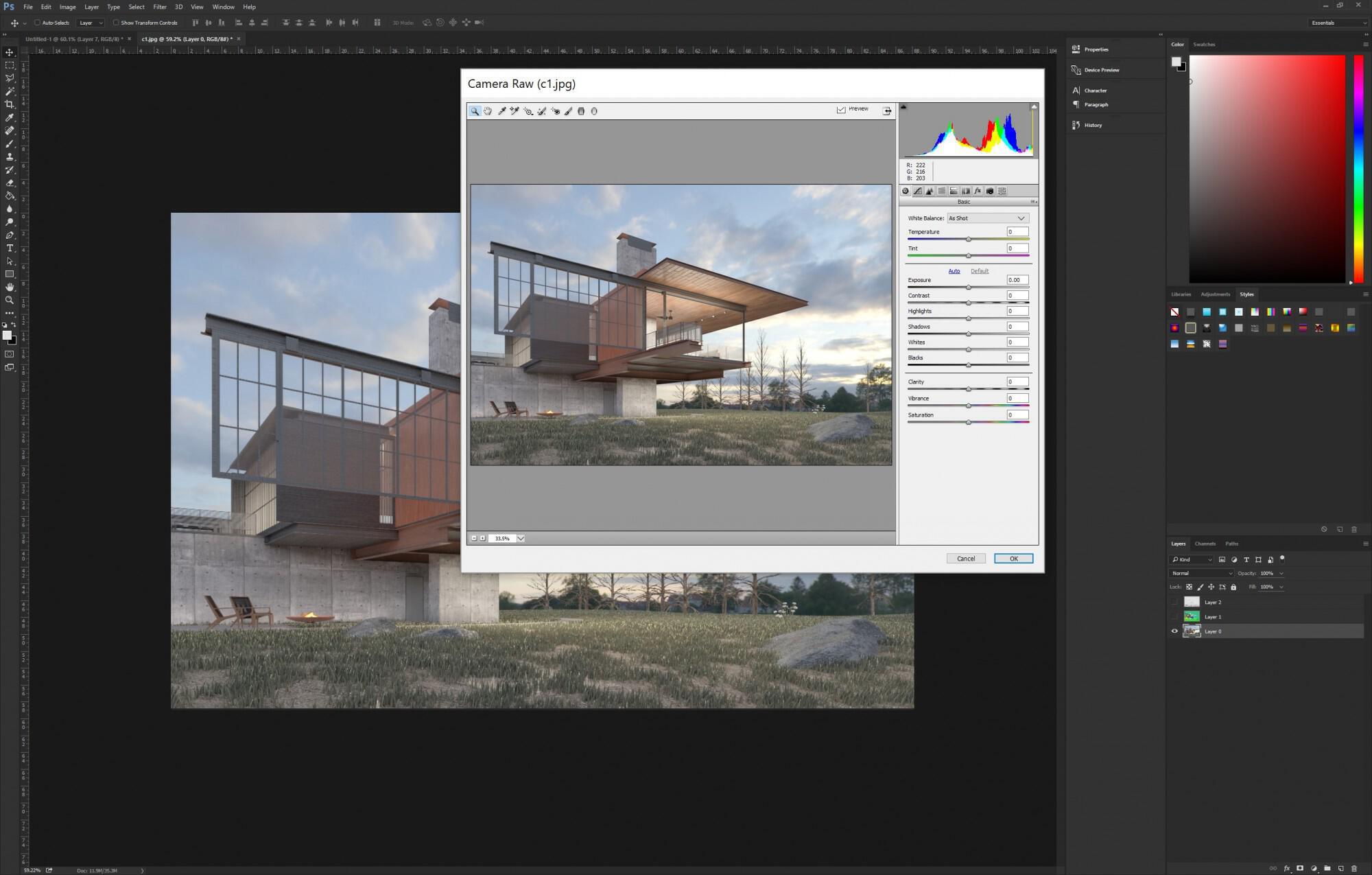
December 8, 2018 @ 10:00 - December 9, 2018 @ 18:00
Cost: €135 – €155Early Bird Discount
Early Birds Discount Sale ends 1 week before the workshop !
